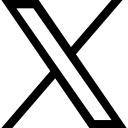How to Build a Perfect linkedin summary that makes recruiters message you
Learn how to create a powerful linkedin summary that makes recruiters message you
How to Create an Effective LinkedIn Banner in Minutes
Feeling ignored on LinkedIn?
Your LinkedIn banner is your first chance to be noticed.
It’s the first visual people see. It speaks before you do.
Don’t waste that space.
Design a banner that tells your story, shows your strengths, and drives action.
You don’t need to be a designer.
Here’s how you can do it in minutes.
What Is the Purpose of a LinkedIn Banner?
It’s not just decoration.
Your banner is your digital identity.
Use it to:
- Show your skills and career goals
- Express your personality
- Add a call-to-action (CTA)
- Make a strong first impression
Recruiters notice strong profiles.
Your banner can be the reason they stop scrolling.
Banner Size and File Guidelines
- Personal profile: 1584 x 396 pixels
- Company page: 1128 x 191 pixels
- File format: JPG or PNG
- File size: Under 8 MB
- Mobile check: Your profile picture may cover part of the banner on mobile
Design Tips for a Professional Banner
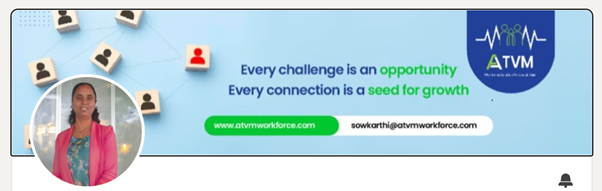
1. Use High-Quality Visuals
- Clear, sharp images relevant to your profession
- Avoid low-resolution or pixelated designs
2. Fonts Matter
- Use 1 or 2 fonts max
- Prioritize readability
- Bold or clean fonts work best
3. Play with Colors
- Stick to your brand colors (match your resume or portfolio)
- Use contrast to make text stand out
4. Highlight Yourself
- Add your job title or key skills
- Example: “Power System Engineer | Grid Analysis | Load Flow Studies”
5. Add a Clear CTA
- Example: “Connect with me”, “Reach me at [email]”, “Explore my portfolio"
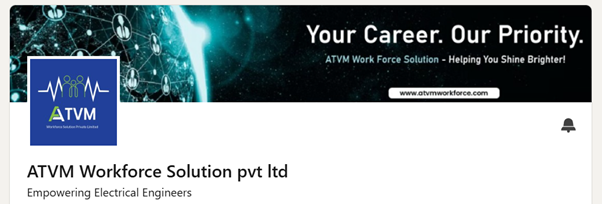
Tools to Create Your Banner
You don’t need a graphic designer.
Use free tools like:
- Canva
- Adobe Express
- Fotor
If you're more confident:
- Try Photopea (free alternative to Photoshop)
Templates are already available. You just edit and download.
How to Upload Your Banner on LinkedIn (Desktop)

- Go to your LinkedIn profile
- Click on the pencil icon in the banner area
- Choose “Upload background photo”
- Select your image
- Preview and save
Mobile Optimization Tips
- Avoid text in corners (they may get hidden under profile picture)
- Use central layout
- Keep design minimal
- Test how it looks on the LinkedIn mobile app
Where to Find Good Images?
Free options:
- Unsplash
- Pexels
Paid options:
- iStock
- Shutterstock
Choose images that:
- Are high resolution
- Fit your profession or industry
- Are copyright-safe
Avoid Google Images. Always use legal sources.
What Should Your Banner Say?
Words matter. Use:
- Your job title
- 2-3 top skills
- A short one-line statement
- A call-to-action
Examples:
- “Power System Engineer | PSCAD | ETAP | Open to Work”
- “Helping industries save energy with efficient grid planning”
“Reach me at: yourname@email.com”
How Often Should You Update Your Banner?
- When you switch jobs
- When you add new services
- When your career focus changes
- During special campaigns (job hunt, project promotions)
Final Thoughts
Your banner is your visual resume.
It's not just decoration. It's communication.
Spend 10 minutes today.
Create or update your banner.
Show the world who you are and what you can do.
If you need help, reach out to ATVM.
We guide job seekers to build strong LinkedIn profiles that attract the right eyes.
How to List Publications on Your LinkedIn Profile
Why You Should Add Publications
If you’ve written technical papers, blog posts, final-year projects, or industry articles—
you should list them.
Why?
Because recruiters check LinkedIn before calling you.
And your publications prove:
- You know your subject
- You can explain ideas clearly
- You’ve gone beyond just classes or job roles
If you leave this blank, they assume you haven’t done any.
How To Add Publications To Your LinkedIn Profile On Desktop
Step 1: Open Your LinkedIn Profile
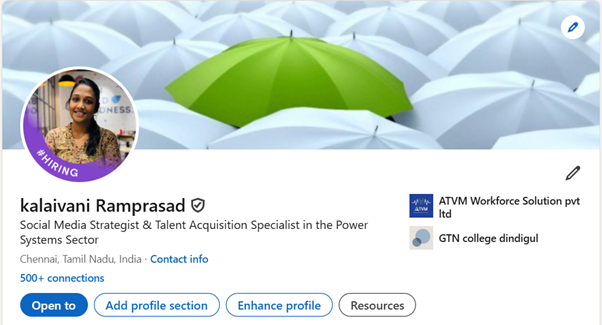
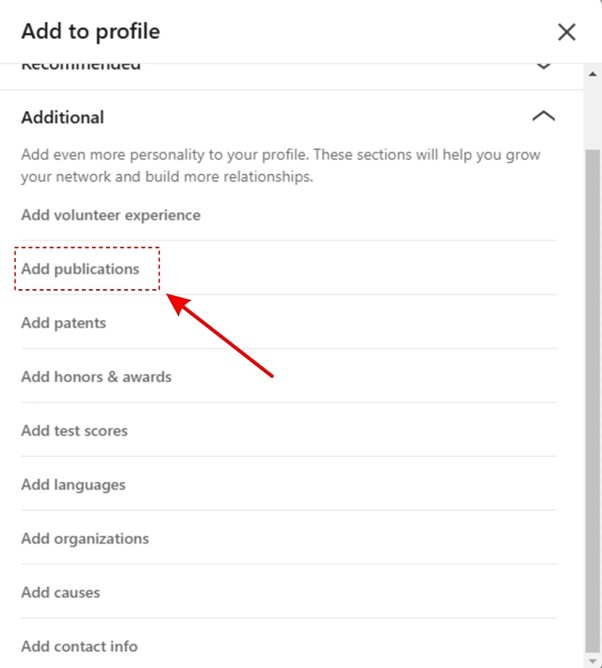
- Click “Add profile section”
- Go to “Additional”
- Choose “Add Publications”
Step 2: Enter Details
Fill these fields carefully:
- Title: Name of the article or project
- Publisher: Journal, college, or platform
- Date: Month and year of publishing or submission
- URL: Add link (Google Drive, website, blog, journal, etc.)
- Description: Write a short summary
👉 Don't skip the description.
Tell what the work was, your role, and the result.
Example:
Published paper on Load Flow Analysis using ETAP. Presented at State-Level Electrical Conference. Focused on improving rural feeder performance.
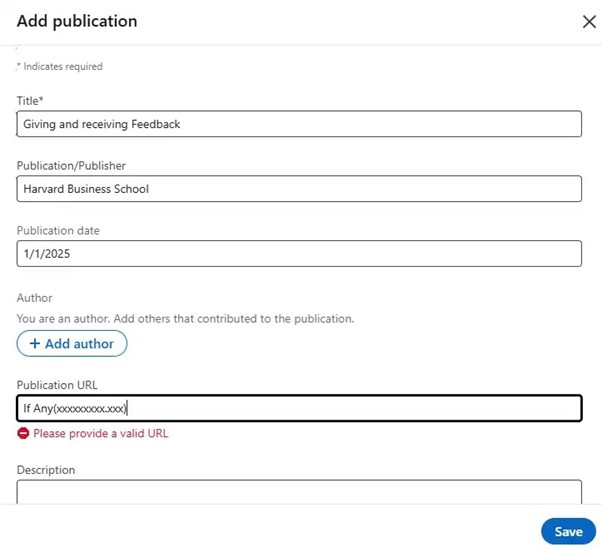
Step 3: Click Save
Once saved, your publication is now visible to employers.
Don't Skip The Description!
This part grabs attention.
It tells:
- What your publication is about
- What you contributed
- What problem it solves
Even if your project is small, your clarity can impress.
Use 2-3 lines. Keep it simple and useful.
Prioritize Relevant Publications That Showcase Expertise
Don’t list everything.
Pick the ones that match your career direction:
- Final-year projects
- SCADA system reports
- Industrial training papers
- Design guides
- Electrical safety audits
- Technical blogs on power systems or design tools
Each one must prove your interest and knowledge in core electrical roles.
Use Industry-Specific Keywords For Better Visibility
Think of what recruiters search:
- “Power system protection”
- “Relay coordination”
- “ETAP modeling”
- “Substation automation”
- “Earthing calculation”
- “AutoCAD Electrical design”
Use these words naturally in your:
- Title
- Description
- URL (if possible)
But don’t repeat them just for the sake of it.
Regularly Update Your Publications Section
Each time you finish a:
- Mini project
- Industrial training
- Paper presentation
- Blog post
- Conference talk
Add it.
Even if it’s a short summary with a PDF or video link—it shows your progress.
Maximize Your Reach
- Add links: Journal link, blog URL, Google Drive, GitHub
- Tag co-authors: If you did it as a team
- Ask your co-authors to add the same publication on their LinkedIn
- Cross-tag each other—it increases visibility for everyone.
Example Format You Can Use
Title: Load Flow Optimization Using ETAP
Publisher: Tamil Nadu State Technical Symposium
Date: Jan 2024
Description:
Analyzed 11kV feeder performance using ETAP simulation. Improved voltage profile by 14%. Presented solution to reduce technical losses.
URL: [Add your Google Drive or blog link]
Why This Matters to You
Your publication = your proof of skill
In a sea of job seekers with similar degrees, your project or paper sets you apart.
It shows:
- You think deeper
- You take effort
- You know your tools
If You’re in Electrical Domain
Whether you are a fresher, student, or job seeker in:
- Power system analysis
- Testing and commissioning
- Electrical design
- Substation maintenance
Your LinkedIn must show what you’ve done, not just what you want.
Publications do that job.
Let ATVM Help You
We support you in:
- Profile writing
- Project showcasing
- Resume reviews
- LinkedIn audits
- Core job targeting
If you're confused, start small.
Just add one publication today.
Let your work speak.
We'll help you show it right.
How to Run a LinkedIn Live Event (Tutorials & Examples)
Why You Should Use LinkedIn Live
If you want to:
- Reach more people
- Show your face and voice
- Build trust fast
Then LinkedIn Live is your tool.
Live video creates real-time connection.
It gets 7x more reactions and 24x more comments than normal posts.
When people comment, LinkedIn pushes your video to more users.
That means more visibility, more engagement, more reach.
How to Go Live on LinkedIn
Before you can go live:
- Your profile must be 30 days old
- You need at least 150 followers
- You should follow LinkedIn’s guidelines
- Live is not available in China
But here’s the catch:
You can’t go live directly on LinkedIn.
You need a third-party tool like:
- StreamYard (easy for beginners)
- Restream (multi-platform streaming)
- Zoom or Google Meet (simple setups)
- Vimeo or Socialive (advanced users)
Once your tool is ready:
- Test your mic, camera, lighting
- Check your internet speed
- Set up your event page on LinkedIn
- Add a catchy title, banner, and short description
Now you’re ready.
How LinkedIn Live Grows Your Brand
LinkedIn Live can:
- Show you're serious about your work
- Prove you know your field
- Attract attention from recruiters
- Build a personal brand
- Make people remember you
Why it works:
- When you go live, your network gets notified
- More people see your video in their feed
- You can talk, answer questions, and show personality
- You don’t need ads—it’s free
Even better—few people use it. So, you stand out
Tips for Hosting a Great LinkedIn Live
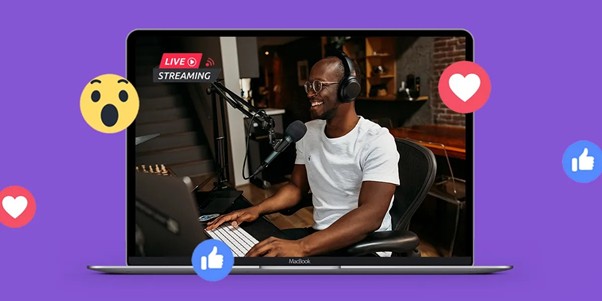
1. Plan your content
Have a clear agenda.
What will you speak about? In what order?
Prepare points, questions, or slides.
2. Use simple tools like StreamYard
You can add your logo, colors, and banners.
It makes your live session look clean and professional.
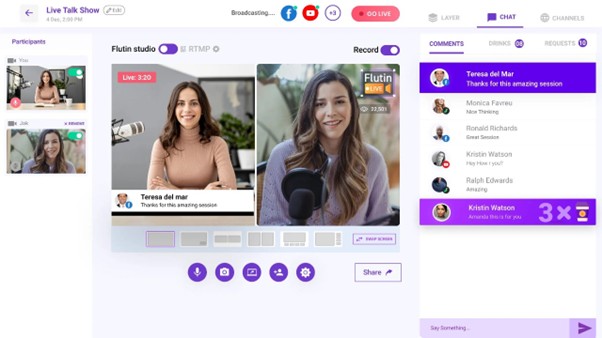
3. Add interactive parts
- Ask questions
- Run polls
- Use the chat box actively
People stay longer when they’re part of the talk.
4. Invite speakers

Each guest can invite up to 1,000 of their contacts.
That gives you more reach, more viewers, and more credibility.
5. Promote your event
Tag your speakers
Post teaser clips
Share countdowns
Send reminders
6. Choose the right time
Best days: Tuesday to Thursday
Best time: 12 PM to 3 PM
Don't forget to remove RSVP barriers. Make it open.
7. Avoid last-minute issues
Test everything one day before:
Mic, Camera, Lighting, Wi-Fi
Close all tabs and apps while you’re live
After the Event: What To Do
1. Send thank-you notes
- Email your audience. Say thanks
- Attach slides or useful links.
- Ask for feedback.

Example:
Subject: Thanks for joining our LinkedIn Live
Body:
“We loved having you! Here’s a summary and the key takeaways.
Tell us what you think so we can improve.”
2. Share video clips
Cut short 30-60 sec clips of the best moments.
Post them on LinkedIn with quotes or takeaways.
3. Run retarget ads
Use LinkedIn ads to show event highlights to:
- Attendees
- No-shows
- People who visited your event page
4. Collect feedback
Ask simple questions like:
- What did you like most?
- What topics do you want next?
- Would you attend again?
Use Google Forms or SurveyMonkey.
5. Write a recap post
- Mention top insights.
- Tag speakers.
- Add link to the replay.
How Job Seekers Can Use LinkedIn Live
1. Build your brand
Go live to share your learnings, project experience, or field updates.
It shows you're active and aware.
2. Make real connections
- Comment on other live sessions
- Ask smart questions
- Message speakers afterward
3. Show your expertise
- Teach small concepts
- Share tools you use (ETAP, AutoCAD, PSCAD)
- Talk about industry problems
4. Get visible
- The more you speak, the more people see you.
- That means more profile views and job opportunities.
5. Improve communication
- Speaking live builds confidence.
- It prepares you for interviews and panel discussions.
Find and Join Other Live Events
- You don’t always need to host.
- Start by attending.
Step 1: Use LinkedIn search
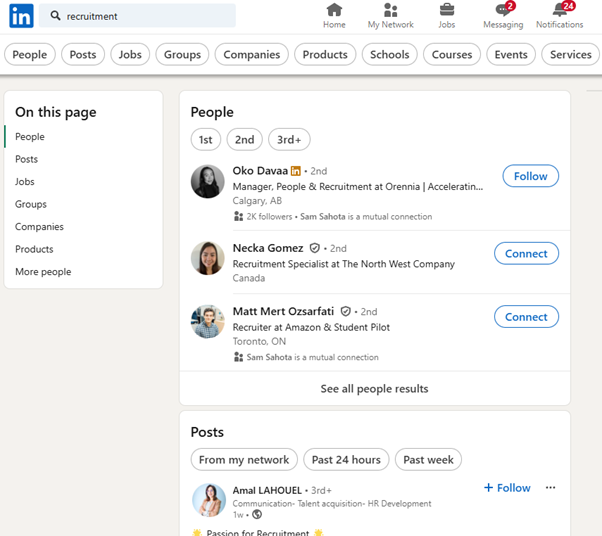
Type keywords like:
“power system live”
“electrical webinars”
Step 2: Click “Events” filter
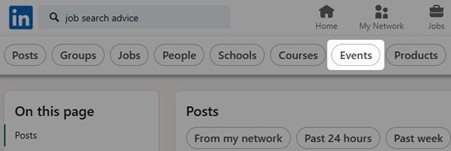
This shows only upcoming live events.
Step 3: Mark “Attend”
Fill the form. You’ll get reminders.
Step 4: Join and engage
- Ask questions.
- Take notes.
- Follow speakers.
- Comment in chat.
Final Words
You don’t need fancy gear or big followers.
You just need:
- A clear message
- A simple tool
- A real face and voice
Start small. Go live for 10 minutes.
Then grow.
If you're serious about your career,
LinkedIn Live is where the real networking starts.
Let us help you take the first step.
how to write a linkedin headline that gets you noticed
(with real examples for electrical job seekers)

what is a LinkedIn headline?
It’s the first thing people see below your name
It shows in:
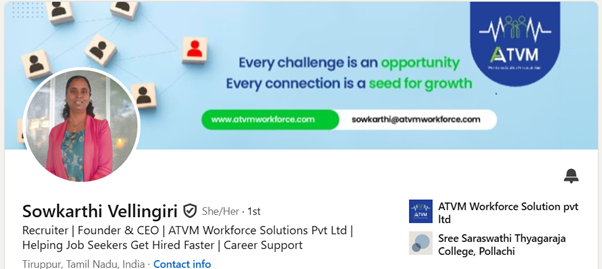
- Search results
- Connection requests
- Post comments
- Job applications
You get 220 characters to tell:
- Who you are
- What you can do
- What you want
why it matters for your career
- Recruiters decide in 2 seconds whether to click or skip your profile
- Your headline appears even if they don’t open your full profile
- The right headline puts you in search results
- It gives clarity and confidence about your direction
don’t leave it as "Student at XYZ" or "Looking for Job"
These headlines say nothing about your skills or goals
Instead, tell:
- What you know
- What you’ve done
- What you want to do
what makes a strong linkedin headline?
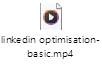
👉 Here’s a simple formula:
Current/Target Role + Key Skills + Proof of Work + Goals/Passion
examples for electrical engineers (job seekers)
freshers:
- Electrical Engineering Graduate | Power System Analysis | PSCAD & ETAP Learner | Open to Trainee Roles
- B.E Electrical | Hands-on with Load Flow & Short Circuit Studies | Seeking Entry-level Power System Role
- Recent Electrical Grad | Final Year Project on Grid Stability | Learning Python for Power Systems
internship seekers:
- Electrical Intern @TNEB | SCADA Basics | Worked on Distribution Loss Reduction Model
- Final Year Student | ETAP & MATLAB | Substation Layout Project | Passionate about Grid Automation
Job seekers (experienced):
- 2 Yrs Exp in Power System Studies | ETAP | Fault & Load Flow Analysis | Looking for Project Engineer Role
- Power System Analyst | PSCAD, Load Flow, Relay Coordination | Former Intern @L&T
- Electrical Design Engineer | 11kV-33kV Layouts | Cable Sizing | Drafting with AutoCAD
what not to write in your headline
❌ Looking for a job
❌ Unemployed and available
❌ Team player and quick learner
❌ Just student at XYZ College
These headlines create pity, not interest
Real pain you’re solving:
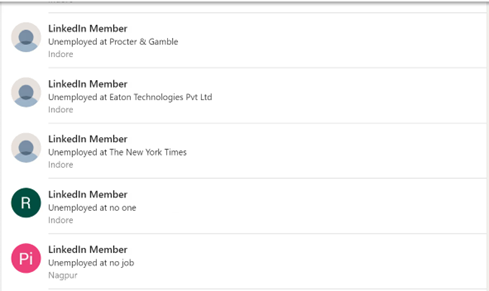
Your headline must solve someone's problem.
Recruiters are not searching for “students”. They’re searching:
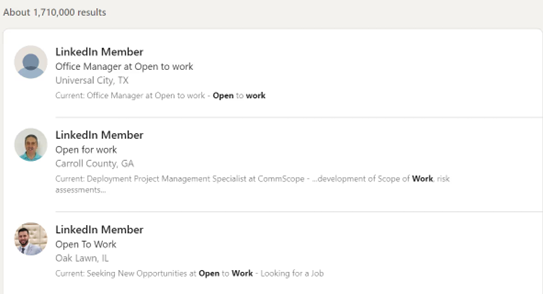
- "ETAP power system analysis"
- "load flow simulation engineer"
- "SCADA automation knowledge"
If your headline uses these words, you show up in their search.
How to check if your headline is working
Go to your LinkedIn profile → “Analytics” section
Look at:
- Who viewed your profile
- Which keywords you were found for
- Which companies searched you
If numbers are low → Change headline
Test different versions → Track results weekly
Last steps: write, test, repeat
Your first headline won’t be perfect
But don’t leave it empty
Or boring
Or confusing
Change it. Track it. Improve it.
Every word in those 220 characters is your chance.
want help?
Reply here with:
- Your background
- Skills you’ve learned
- What job you’re targeting
How to write a linkedin summary that makes recruiters message you
(with real examples and mistakes to avoid)

what is a LinkedIn summary?
Your LinkedIn summary is not a bio. It’s your career story.
It shows:
- Who you are
- What you know
- What you’ve done
- What kind of job you want
It sits in your About section.
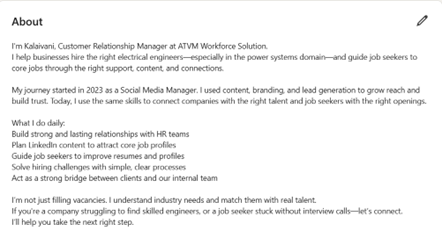
You get 2000 characters to speak for yourself before anyone else does.
And only first 3–4 lines are visible — unless someone clicks “See more”.
why does your linkedin summary matter?
Because:
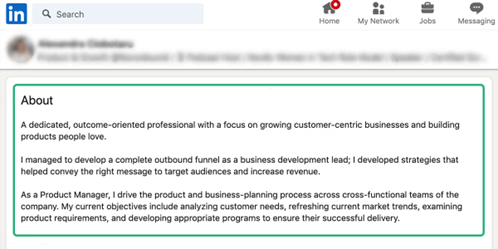
- 72% recruiters use LinkedIn every day
- 6 people get hired every minute
- Recruiters don’t read your full profile unless they connect with your story first
If your summary is blank or boring —
They’ll skip. You’ll miss the opportunity.
How to write a LinkedIn summary that gets attention
1. start with a hook
Grab attention in the first 3 lines.
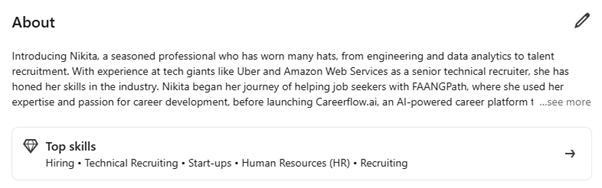
Write:
- Who you are
- What you do best
- What you’re passionate about
Example:
Final year Electrical student who built a solar monitoring system using Arduino. Obsessed with smart grid tech. Looking for hands-on roles in Power Systems.
2. Tell your story
Share:
- Why you chose electrical
- What you’ve done so far
- What you want to do next
Use first person ("I", "my")
Keep it real. Keep it human.
3. Add skills & tools
Mention:
- Tools you've used (ETAP, MATLAB, AutoCAD, PSCAD, SCADA)
- Skills you're learning (Load Flow, Relay Coordination, Substation Design)
- Any certifications, online courses, or internships
4. Show proof
Did you:
- Work on a mini project?
- Do a final-year thesis on power loss reduction?
- Complete a virtual internship on transformers?
Mention it.
Use numbers if possible.
Built a relay coordination model in ETAP that simulated 3 faults. Reduced analysis time by 40%.
5. Give a call-to-action
End with what you want:
- "Open to internship opportunities in power system design."
- "Looking to connect with engineers working in grid protection."
- "Reach out if you’re hiring fresher electrical engineers."
Avoid these common mistakes
❌ Only talking about job roles (not what you achieved)
❌ Repeating your resume line by line
❌ Using words like "go-getter", "ninja", "team player"
❌ Typos and grammar errors
❌ Saying “Looking for job” or “Currently unemployed”
Good linkedin summary (fresher electrical engineer)
I'm a final year Electrical Engineering student from XYZ College with hands-on experience in ETAP and MATLAB. My final year project focused on Load Flow Analysis and Power Factor Correction in industrial systems.
I’ve completed a virtual internship in Power Grid Monitoring and recently completed a certification in PSCAD. I enjoy working with real-time systems and I'm deeply interested in grid automation and energy distribution.
Looking for entry-level opportunities in power system design or substation planning.
Feel free to connect or message me if you’re hiring or know someone who is.
Good linkedin summary (experienced job seeker)
I have 2+ years experience in power system analysis. At ABC Pvt Ltd, I worked on substation layout design (33kV) and ran fault analysis using ETAP.
I’ve completed 30+ load flow studies and helped reduce downtime by 15% for a major industrial client. I also trained junior engineers on relay coordination basics.
I’m now looking for new roles in power generation or transmission where I can contribute to sustainable and efficient design.
Reach out if you're looking for a Power System Engineer who can deliver results.
How to format it well
- Use short paragraphs
- Add line breaks
- Use bullet points if needed
- Keep it clean, direct, and readable.
Your next step
👉 Go to your LinkedIn “About” section
👉 Edit it with your story
👉 Use the examples above
👉 Add skills and keywords recruiters are searching
Check weekly if your search appearance count increases.
Want help writing your summary?
Tell me:
- Your degree or job
- Your projects or tools
- What job you want
I’ll give you 1-2 summary drafts you can copy and use.
Categories: : LinkedIn
 Kalaivani Ramprasad
Kalaivani Ramprasad