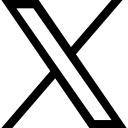How to Build the Perfect Electrical Engineering Resume
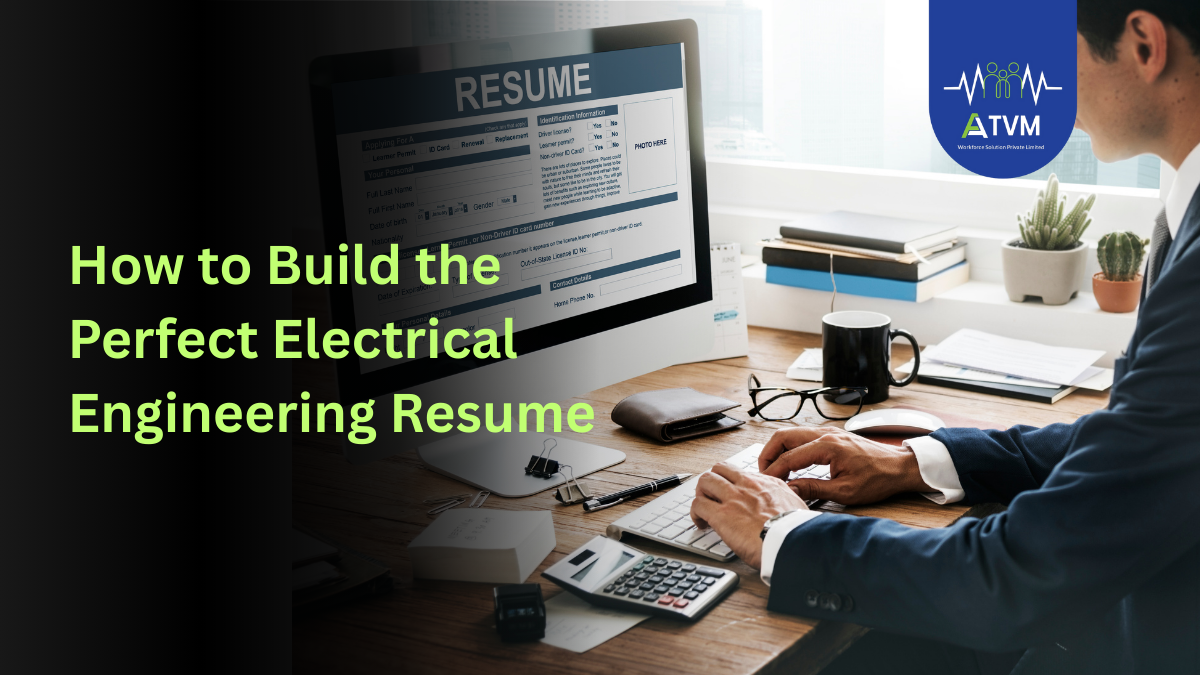
Learn how to build the perfect electrical engineering resume with examples, skills, and tips to impress recruiters and land your dream job.
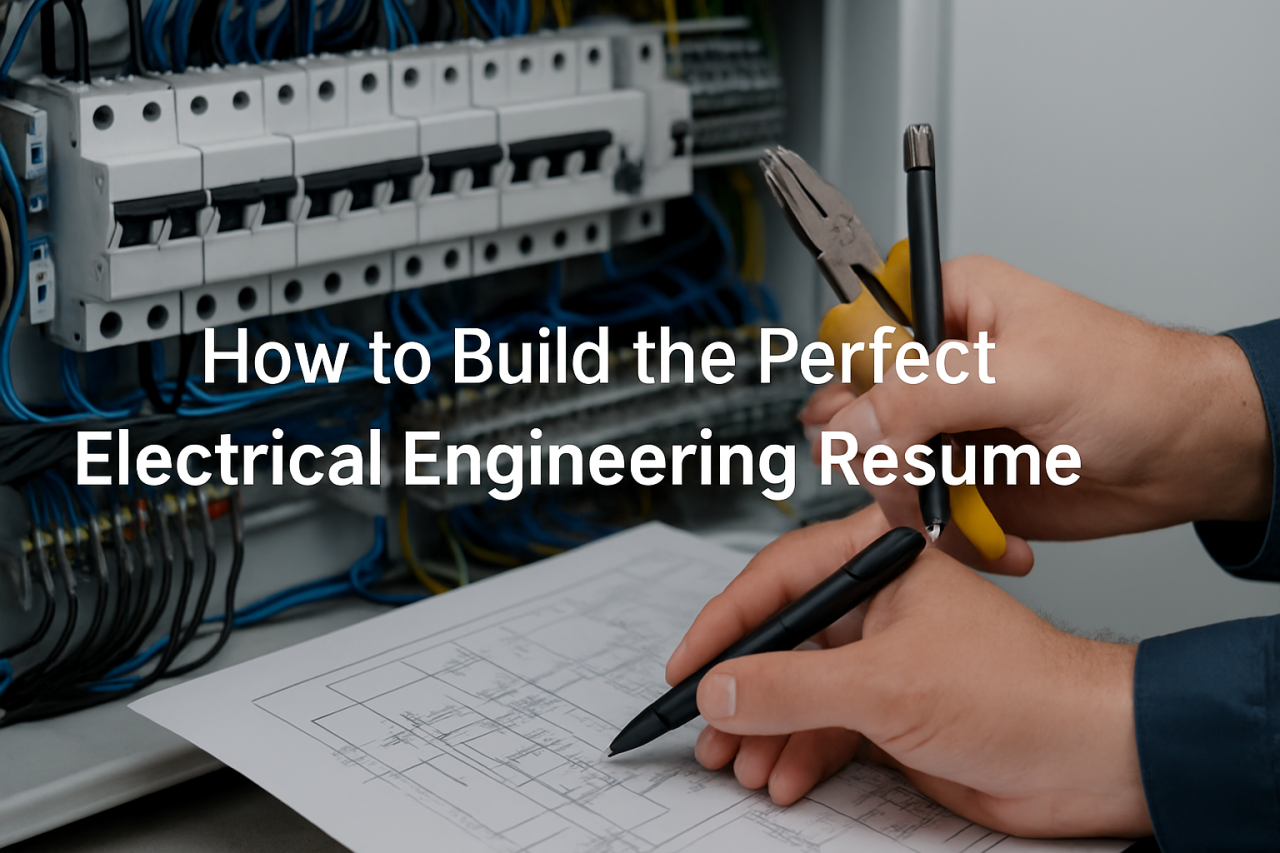
Table of Contents
- What Makes an Electrical Engineering Resume Different?
- Key Sections to Include in an Electrical Engineering Resume
- Use Quantifiable Metrics Wherever Possible
- Tailor Your Resume to Your Experience Level
- Common Resume Formats for Electrical Engineers
- Optimize Your Resume for Applicant Tracking Systems (ATS)
- Use Strong Technical Action Verbs
- Keep It to One Page (In Most Cases)
- Optional Sections to Add (If Space Permits)
- Final Thoughts
What Makes an Electrical Engineering Resume Different?
A resume for an electrical engineer isn't just a list of past roles—it must highlight your ability to solve technical problems, handle complex systems, and deliver results across power systems, automation, controls, or electronics. Your resume must:
- Clearly communicate your technical skills (e.g., ETAP, MATLAB, AutoCAD, PSCAD, SCADA).
- Translate technical projects into business outcomes (e.g., system reliability, safety improvements, cost savings).
- Balance engineering depth with clarity, so both HR managers and technical leads can understand your value.
Key Sections to Include in an Electrical Engineering Resume
1. Header
- Name, phone number, email, LinkedIn.
- Include a link to your portfolio or GitHub if relevant (for control systems or embedded programming).
2. Summary (Optional but Recommended)
- Entry-level? Use a career objective highlighting your goals and enthusiasm.
- Experienced? Use a summary to showcase your core expertise and accomplishments in 2–3 lines.
3. Education
- Degree, institution, graduation year.
- Include relevant coursework like “Power System Analysis,” “Electrical Machines,” or “Digital Control Systems.”
- Mention your GPA if above 3.5.
4. Technical Skills
Group and list key tools and technologies:
- Simulation Tools: ETAP, PSCAD, PSS/E, MATLAB Simulink
- Design Tools: AutoCAD, EPLAN
- Programming: C/C++, Python (for automation/data)
- Systems: SCADA, PLC, HMI
- Standards: IEC, IEEE, IS standards
- List tools in relevance order based on job requirements.
5. Projects
- Academic and personal projects carry significant weight—especially for freshers.
- Include tools used, your role, and measurable results.
- Example: “Designed a relay coordination scheme for a 33/11 kV substation using ETAP, achieving a 100 ms fault clearance margin across feeder breakers.”
6. Work Experience
- Use action-oriented bullet points.
- Highlight electrical design, system studies, testing & commissioning, or site management work.
- Mention quantifiable outcomes: “Reduced system losses by 6% through feeder reconfiguration using load flow study.”
7. Certifications (If Applicable)
- ETAP, PSCAD, AutoCAD, PLC programming, or IS/IEC standards training.
Use Quantifiable Metrics Wherever Possible
Numbers drive credibility. Instead of saying "worked on substation design," write:
- “Designed SLDs and load flow models for a 110 kV substation, reducing feeder overloading by 20%.”
- “Automated PLC sequences in a WTP plant, reducing operator errors by 40%.”
Track metrics such as:
- Downtime reduction
- Fault clearing time
- Efficiency improvements
- Simulation accuracy
- Time or cost savings
Tailor Your Resume to Your Experience Level
Fresh Graduates
- Highlight academic projects, internships, software tools used, and relevant courses.
- Show initiative: personal or self-learned software-based projects stand out.
Mid-Level Engineers (2–7 Years)
- Focus on your professional contributions, responsibilities, and quantified results.
- Mention team collaboration, standard compliance, and system improvements.
Senior-Level Professionals (8+ Years)
- Highlight leadership in design, project management, coordination, or grid compliance studies.
- Emphasize mentoring, technical decision-making, and cross-department collaboration.
Common Resume Formats for Electrical Engineers
1. Reverse Chronological (Recommended)
- Emphasizes work history with the most recent roles first.
- Ideal if your career shows consistent growth.
2. Functional Resume
- Groups content by skills rather than roles.
- Use if you're switching domains (e.g., from construction to power systems) or have gaps.
3. Hybrid Resume
- Combines both formats: starts with a Skills/Projects section, followed by detailed job roles.
- Works best for professionals with both technical depth and diverse experience.
Optimize Your Resume for ATS
- Keep formatting clean: Avoid complex designs and fancy fonts.
- Use job-specific keywords: If the JD says “Load Flow Study,” include that exact phrase.
- Avoid images or icons: ATS may not parse these.
- Submit as PDF (unless specified): Maintains layout and allows links to function.
Use Strong Technical Action Verbs
Each bullet should begin with verbs like:
- Designed, Simulated, Analyzed, Installed, Commissioned, Optimized, Automated, Modeled, Executed, Debugged, Reduced, Coordinated.
Keep It to One Page (In Most Cases)
Unless you have 10+ years of experience, aim for a one-page resume. Use:
- 10–11.5pt font
- Consistent spacing
- Bullets, not paragraphs
- Only the most relevant experiences
Optional Sections to Add (If Space Permits)
- Publications: Research work or conference papers.
- Hackathons/Competitions: Showcases problem-solving under pressure.
- Languages: For roles involving cross-country collaboration.
- Awards/Honors: Academic or industry recognition.
- Portfolio/Blog Links: For embedded systems, automation, or writing on engineering topics.
Final Thoughts from ATVM Workforce Solution
An impactful electrical engineering resume is more than just credentials—it’s a snapshot of your problem-solving mindset, technical abilities, and real-world results. Tailor each section to your career level, quantify your achievements, and stay aligned with the roles you’re applying for.
Need help optimizing your electrical resume for job applications?
Connect with the ATVM Workforce Solution team for personalized resume support.
Let your resume reflect not just where you've worked—but the difference you've made.
Categories: : Resume
 Kalaivani Ramprasad
Kalaivani Ramprasad